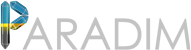Platform for the Accelerated Realization, Analysis, & Discovery of Interface Materials
An NSF Materials Innovation PlatformMATERIALS BY DESIGN TOOLBOX
Quantum Espresso Tutorial:

In order to use QE we download the package and we install it in our working directory. We first download the latest release of QE as a zipped archive:
$ wget http://www.qe-forge.org/gf/download/frsrelease/211/968/espresso-5.4.0.tar.gz
Then we unpack and remove the zipped archive:
$ tar xfz espresso-5.4.0.tar.gz ; rm espresso-5.4.0.tar.gz
QE is now unpacked. It is useful to take a look inside the directory:
$ cd espresso-5.4.0 ; l
In order to use the program pw.x we need to compile the fortran source into an executable. This operation is performed by the script Makefile. Makefile in turn needs to know where to look for the compilers and numerical libraries. This information is determined by the program configure. Therefore we issue:
$ ./configure ; make pw
At the end of the compilation we should find a pointer to the newly-created executable pw.x inside the directory bin:
$ ls -l bin
Please click here to find the complete tutorial file of the summer school 2016: An Introduction to Density Functional Theory for Experimentalists for complete guide.